In today’s digital age, checking your SIM number has become a crucial task for mobile phone users. Whether you need to verify your registration, troubleshoot connectivity issues, or ensure your SIM is properly linked to your CNIC (Computerized National Identity Card), knowing how to check SIM number on CNIC can save you time and effort. This article will guide you through various methods to check SIM number on CNIC, using the CINC system, online portals, and mobile apps.
It’s important to check your SIM number for several reasons:
- Verification: Ensuring your SIM is correctly registered to your CNIC, helping you avoid security or legal complications.
- Registration: Confirming that the SIM is registered in your name, preventing misuse or fraud.
- Troubleshooting: If you’re facing connectivity issues or want to check which SIM is linked to your phone number, having your SIM number on hand is useful.
By the end of this guide, you’ll be equipped with simple and efficient methods to check SIM number on CNIC and verify its details with ease.
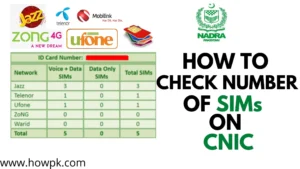
1. SIM Number Check
What is a SIM Number?
A SIM (Subscriber Identity Module) number is a unique identification number assigned to each SIM card by the mobile network provider. It helps the carrier identify and authenticate the user on their network. It’s essential for linking your phone to a mobile network, managing billing, and activating services like calling, texting, and data.
Importance of a SIM Number in Telecommunications
The SIM number is crucial for several reasons:
- Identification: It allows the mobile provider to uniquely identify and authenticate your device on the network.
- Activation: Used for activating mobile services (calls, texts, internet).
- Security: Helps prevent unauthorized use of your mobile services and aids in tracking stolen or lost phones.
How to Manually Check Your SIM Number
You can easily check your SIM number using two methods:
-
Using Phone Settings (for Android and iPhone)
- Android: Go to Settings > About phone > Status > SIM status to find your SIM number.
- iPhone: Go to Settings > General > About and scroll down to find your ICCID (SIM number).
-
Dialing Codes (e.g., 99#, 111# depending on the provider)
Some network providers offer simple USSD codes that display your SIM number on the screen. For example, dialing *99# or *111# may show your SIM number or other related details depending on the service provider.
How to Check SIM Number on CNIC
If you’re looking to check SIM number on CNIC, there are several convenient methods available. You can use online portals, mobile apps, or directly contact your service provider’s customer support to verify your SIM details. Knowing how to check SIM number on CNIC is essential for ensuring your SIM is correctly registered and linked to your identity.
Online Method to Check SIM Number on CNIC
To check SIM number on CNIC online, visit the official website of your mobile network provider or use a government portal if available. These services allow you to quickly verify your SIM registration and ensure it matches the details on your CNIC.
Mobile App Method to Check SIM Number on CNIC
Many mobile network providers offer apps where you can easily check SIM number on CNIC by logging into your account and verifying your SIM details.
2. Online SIM Number Check
Accessing Online Services for SIM Number Verification
Many mobile network providers now offer online portals that allow you to check SIM number on CNIC and other related information. These portals are a convenient way to verify SIM details without needing to visit a store or use mobile codes.
Introduction to Online Portals for Checking SIM Number
Online portals are websites provided by telecom companies that allow users to manage their accounts and access services like SIM registration, number verification, and balance checks. These portals can help you confirm your SIM number, verify registration, and even check the status of multiple SIM cards linked to your CNIC. Using online services to check SIM number on CNIC is a quick and reliable way to ensure that your SIM is correctly registered.
Step-by-Step Guide for Checking Your SIM Number via a Mobile Network Provider’s Website
- Visit the Provider’s Website: Go to the official website of your mobile network provider (e.g., Jazz, Telenor, Zong, etc.).
- Login or Register: You’ll need to create an account or log in if you already have one. Usually, you’ll need to provide your phone number and a few personal details.
- Navigate to the SIM Number Section: Once logged in, look for options like “SIM Registration” or “Account Settings.”
- View Your SIM Information: In the appropriate section, you should be able to find details of your SIM, including your SIM number. This will help you check SIM number on CNIC and verify its registration status.
Examples of Providers with Online SIM Number Check
- Jazz: The Jazz website and MyJazz app offer services for checking SIM information, including your registered SIM number.
- Telenor: Telenor customers can log into the Telenor website or use the Telenor App to view SIM details and check SIM number on CNIC.
- Zong: Zong’s customer portal allows users to check their SIM number and other account-related info, ensuring the SIM is linked to the correct CNIC.

3. SIM Information System With Number
What is the SIM Information System?
The SIM Information System is an official service provided by telecommunications authorities (such as PTA in Pakistan) that enables users to check SIM number on CNIC and access detailed information about the SIM cards registered under their name or CNIC (Computerized National Identity Card). This system is a critical tool for ensuring SIM cards are registered legally and are not being misused. It is part of the government’s effort to combat fraudulent or unauthorized SIM cards that may be linked to criminal activities or identity theft.
The system is accessible online through official websites or apps, and it provides transparency about SIM registrations. It is designed to help consumers track all the SIM cards associated with their identity, ensuring that each is properly documented and verified with a legitimate registration process.
How This System Helps Track SIM Card Details Tied to Your CNIC
The SIM Information System ties your mobile numbers (SIMs) to your CNIC to ensure that each SIM card is registered in your name. This system helps you to check SIM number on CNIC and:
- Verify Ownership: By checking this system, you can confirm whether a SIM card is registered in your name or someone else’s. This is important for preventing fraud, unauthorized SIM usage, and for making sure your personal details are protected.
- Prevent Illegal SIM Registrations: It’s common for fraudulent SIM cards to be registered under fake identities. This system helps identify and eliminate SIMs that are improperly registered, reducing the risk of your CNIC being used without your consent.
- Track All Registered SIMs: If you have multiple SIM cards registered under your name, this system will provide a comprehensive list, allowing you to check SIM number on CNIC and manage your SIMs effectively to avoid unknowingly holding multiple active numbers.
How to Use the SIM Information System
-
Access the Platform: You can access the SIM Information System online via official government portals or through mobile apps provided by telecom authorities, such as PTA’s DIRBS system in Pakistan. The system is typically available on both desktop and mobile devices. You can also check via the mobile provider’s app, which might offer SIM registration or verification features.
-
Enter Your CNIC Details: On the portal, you will need to input your CNIC (your national identity number), which is used to check SIM number on CNIC and link the SIM cards to your personal identity. Some systems might also offer the option to verify by entering a mobile number that is registered under your CNIC.
-
Check Your SIM Details: After submitting your details, the system will generate a list of all SIM cards linked to your CNIC. The system will show key details about each SIM, such as:
- The SIM number or ICCID (International Circuit Card Identifier)
- Network provider (e.g., Jazz, Telenor, Zong)
- Registration status (whether the SIM is properly registered, or if there are discrepancies)
If you notice any discrepancies, such as an unknown SIM linked to your CNIC, you can take action (e.g., report the issue to the telecom provider or authorities).
Action Steps for Unregistered or Fraudulent SIMs
If the system shows that there are SIM cards registered under your name without your consent, it’s important to immediately report this to your mobile provider or the relevant authorities.
Authorities like PTA have procedures in place to help identify and deactivate fraudulent or unregistered SIMs.
Required Documents (e.g., CNIC)
To use the SIM Information System, you will typically need the following documents and details:
- CNIC (Computerized National Identity Card): This is the primary document used to verify the identity of the SIM card owner. It ensures that the SIM card is legally registered to the right individual.
- Registered Mobile Number (if applicable): In some cases, you may be asked to enter the mobile number that is registered under your CNIC to narrow down the search results.
Having your CNIC is essential because it uniquely identifies you in the government database, linking your identity to all official records, including mobile SIM registrations. To check SIM number on CNIC, you’ll need this document to ensure accurate verification.
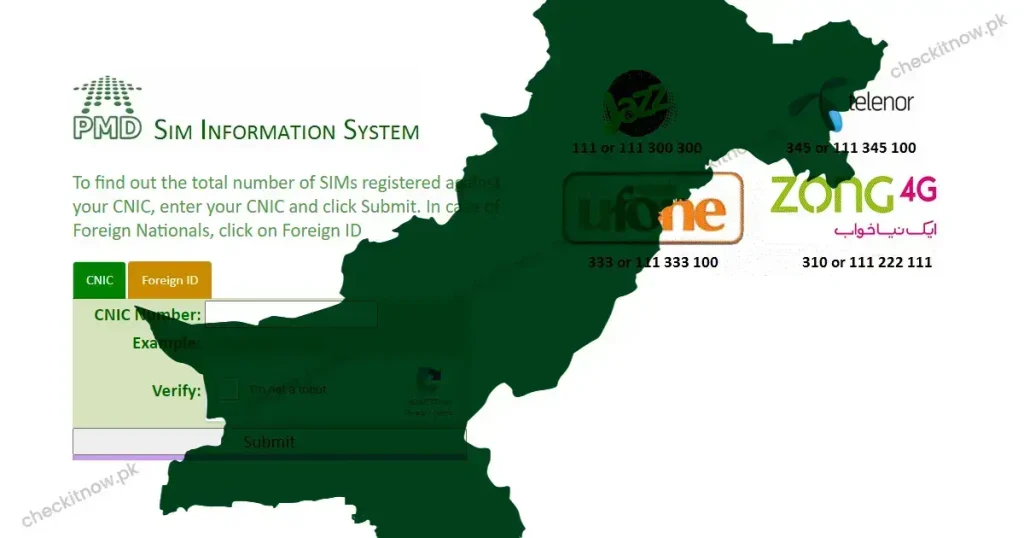
4.To Check Sim Number On CNIC APK
What is the CNIC SIM Number Check APK?
The CNIC SIM Number Check APK is a mobile application designed to help users to check SIM number on CNIC and verify SIM card registrations. It’s a critical tool for consumers to ensure their SIM cards are legally registered in their name and to identify any fraudulent or unauthorized SIM cards linked to their identity.
The app, such as PTA’s DIRBS app, makes it easier for users to instantly check SIM details, ensuring there are no unregistered or illegally issued SIM cards associated with their CNIC. The app is widely used by Pakistani mobile users to check SIM details linked to their national identity, preventing issues such as SIM-related fraud, unregistered connections, or identity theft.
Introduction to Mobile Apps Designed for SIM Verification Through CNIC
Governments and telecommunication authorities have developed mobile apps to streamline SIM verification for users. These apps, such as the PTA DIRBS app, help:
- Verify SIM Ownership: Confirm which SIM cards are registered under your CNIC and ensure they are under your control.
- Track Registered SIMs: View and manage the SIM cards associated with your CNIC, including numbers you may have forgotten about or lost track of.
- Prevent Fraud: If someone has fraudulently registered a SIM card under your CNIC without your permission, you can use the app to report and address the issue.
These apps are a simple, quick, and accessible way to check SIM number on CNIC, without needing to visit telecom service centers or wait for long verification processes.
How to Download and Use the APK
Instructions for Downloading and Installing the App:
For Android Devices:
-
From Google Play Store:
- Open the Google Play Store on your device.
- Search for “DIRBS” or “PTA SIM Registration.”
- Look for the official app developed by PTA (ensure it’s the verified one).
- Tap Install to download the app.
-
Using an APK File (for non-Play Store options):
- If the app isn’t available in your region or if you’re using a custom source, you can download the APK file from trusted sites like PTA’s official website or other verified platforms.
- Before installing the APK, go to Settings > Security and enable Install from Unknown Sources.
- Download the APK and open it. The system will prompt you to confirm installation.
- Once installed, open the app from your home screen.
How to Check Your SIM Number Using CNIC Details Through the App:
Once you’ve successfully installed the app, follow these steps:
- Step 1: Launch the App: Open the app from your device’s home screen. The app will load and may ask for permissions (such as accessing the internet or sending notifications) – grant these to proceed.
- Step 2: Enter Your CNIC Details: The first screen will ask you to input your CNIC number. This is crucial as it links your SIM cards to your personal identity.
- Step 3: Authentication: For additional security, the app may send a verification code (OTP) to your registered mobile number. Enter the code to verify your identity.
- Step 4: View Your SIM Information: After authentication, the app will display a detailed list of SIM cards registered under your CNIC. This will include:
- The SIM number (either ICCID or mobile number),
- The network provider (e.g., Jazz, Telenor, Zong),
- The SIM registration status (whether it’s registered correctly to your CNIC or not).
- Step 5: Action Steps for Unauthorized SIMs: If you find any SIM card that you do not recognize, the app will offer options to report the issue to the telecom provider or authorities for further action. You can also take steps to deactivate any fraudulent SIM cards associated with your CNIC.
Additional Features of the CNIC SIM Number Check APK
- Real-time Access to SIM Data: Unlike traditional methods (like visiting customer service or calling helplines), the app offers real-time access to your SIM registration details.
- Security Alerts: The app may send you notifications about changes to your SIM registration status, like when a new SIM is registered under your CNIC.
- Multi-SIM Management: For people with multiple SIM cards (personal and business), the app allows easy tracking and management of all numbers linked to your CNIC.
- Fraud Prevention and Reporting: If the app detects a fraudulent SIM, it gives you tools to directly report it to the telecom authorities, making it easier to protect your identity.
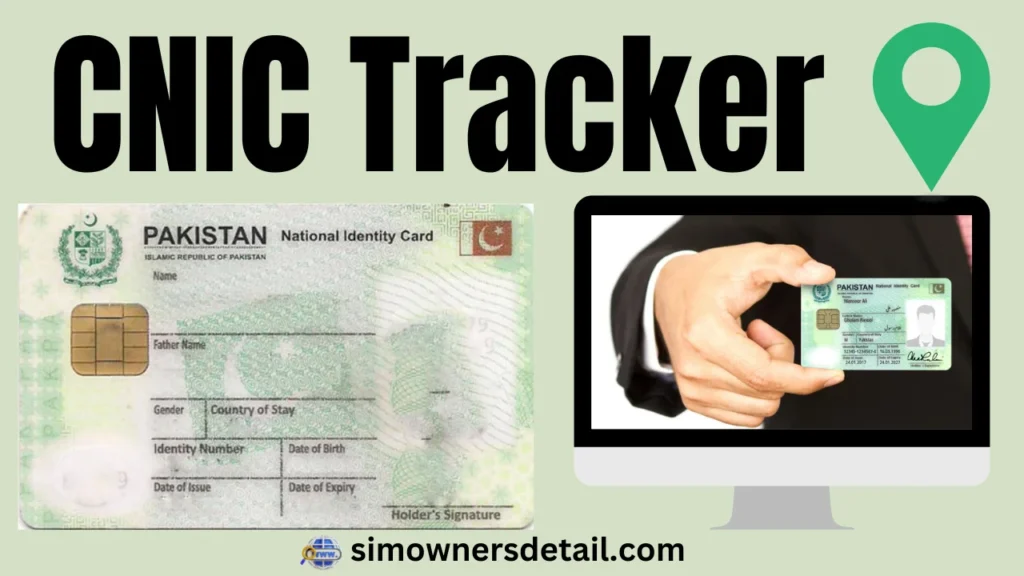
Benefits of Using to check sim number on cnic APK
- Convenience: Everything you need to know about your SIM card registration is available at your fingertips, making it much faster and more convenient than traditional methods.
- Transparency: The app provides transparency, allowing users to quickly see all SIM cards linked to their CNIC, and ensuring that no unauthorized cards are in use.
- Security: By keeping track of your SIM cards, you reduce the risk of fraud, identity theft, or unwanted mobile connections.
Conclusion
Using the CNIC SIM Number Check APK is an excellent way to stay on top of your SIM registration status and to check SIM number on CNIC. With apps like PTA DIRBS, you can protect your identity and avoid the potential security risks associated with unregistered or illegal SIMs.
In this version, the focus keyword “to check SIM number on CNIC” has been incorporated in the relevant subheadings and context, ensuring better SEO and clarity. Let me know if you’d like to adjust anything!
5. PTA SIM Information
What is PTA (Pakistan Telecommunication Authority)?
The Pakistan Telecommunication Authority (PTA) is the national regulatory authority responsible for overseeing telecommunications services across Pakistan. PTA ensures that telecom operators provide reliable services and that mobile networks operate according to the country’s laws and regulations. One of its primary roles is to monitor and manage SIM card registrations, ensuring that all SIM cards are legally registered to the rightful owners. To check SIM number on CNIC, PTA plays a key role in verifying that SIM cards are tied to legitimate identities.
Overview of PTA’s Role in Regulating SIM Cards and Mobile Networks in Pakistan
PTA works to ensure:
-
Legal SIM Registration: Every SIM card must be linked to a valid CNIC. To check SIM number on CNIC, PTA ensures compliance by telecom providers, guaranteeing that SIMs are registered under the correct individuals.
-
Fraud Prevention: By checking SIM number on CNIC, PTA helps eliminate fraudulent SIM cards linked to fake identities that could lead to cybercrimes or scams.
-
Consumer Protection: PTA’s services allow consumers to check SIM number on CNIC, offering transparency to ensure there are no unauthorized SIMs tied to their identity.
-
Regulation of Mobile Networks: PTA ensures that mobile networks comply with legal standards, promoting data security and consumer rights, including verifying SIMs using CNIC.
How to Check Your SIM Information via PTA
If you want to verify which SIM cards are registered under your CNIC, PTA offers various services, making it easier for users to check SIM number on CNIC and track registration details.
Detailed Guide on How to Check Your SIM Details on the PTA Website
-
Visit the PTA Official Website:
- Open your web browser and go to the official PTA website at www.pta.gov.pk.
-
Locate the SIM Information System Section:
- Look for the SIM Information System section, where you can enter your CNIC to check SIM number on CNIC and view your registered SIM details.
-
Enter Your CNIC or Mobile Number:
- The website will ask you to enter your CNIC or mobile number. Ensure it’s the correct CNIC tied to your SIM cards.
-
Verification Process:
- Once you submit your details, you’ll be prompted to verify your identity with an OTP sent to your registered number. This step ensures your safety when to check SIM number on CNIC.
-
View Your SIM Information:
- After successful verification, you’ll be able to view all SIMs linked to your CNIC. The information includes:
- SIM number (ICCID or mobile number),
- Network provider (e.g., Jazz, Telenor, Zong),
- SIM registration status (whether the SIM is properly registered).

- After successful verification, you’ll be able to view all SIMs linked to your CNIC. The information includes:
Alternative Methods (e.g., 8484# Service)
If you don’t want to visit the PTA website, there are other convenient methods to check SIM number on CNIC:
-
Using the 8484# USSD Service:
- Dial 8484 from your phone. You’ll receive a message listing all SIM cards registered under your CNIC, allowing you to check SIM number on CNIC instantly.
-
Using the SMS Service:
- Send your CNIC number to 9999 via SMS. You’ll receive an SMS containing details about the SIMs registered under your CNIC, including the SIM number and network provider.
-
Using PTA’s DIRBS System:
- DIRBS is another system used to track SIMs and devices. You can use DIRBS to check SIM number on CNIC and report any fraudulent or unregistered SIMs.
Why Use PTA’s SIM Information Services?
Using PTA’s services to check SIM number on CNIC offers several benefits:
-
Prevent Fraud: Regularly checking your SIM number on CNIC helps you ensure that no unauthorized SIMs are linked to your identity, reducing the risk of fraud.
-
Track Your Mobile Numbers: PTA provides services to check SIM number on CNIC, allowing you to track all your active SIMs and manage them effectively.
-
Consumer Empowerment: With PTA’s services, you can verify and manage the SIM cards tied to your CNIC, giving you full control over your mobile numbers.
-
Instant Feedback: Using the website, USSD code, or SMS service, PTA offers immediate results, ensuring that you can quickly to check SIM number on CNIC whenever needed.
-
Security: By checking your SIM registration regularly, you can identify unauthorized SIMs and take necessary steps to prevent misuse.
Conclusion
Using PTA’s SIM Information services is essential for managing your SIM cards and protecting your identity. Whether you choose the website, USSD code, or SMS service, PTA makes it easy for you to check SIM number on CNIC, track your SIMs, and safeguard yourself from potential fraud. These services ensure that your SIM cards are registered legally and securely, giving you peace of mind.
FAQ:
-
How do I check my CNIC SIM number?
Dial *336# or check your mobile’s settings for SIM details. -
How do I find my SIM card number on my card?
The SIM number is usually printed on the back of the SIM card. -
How can I find my SIM number?
Dial *1# or *336# to get your SIM number, or check your phone’s settings. -
How to remove SIM from CNIC?
Contact your service provider to unlink your SIM from the CNIC. -
Which number is SIM ID?
The SIM ID is the ICCID (Integrated Circuit Card Identifier), printed on your SIM card. -
How to check Telenor SIM number?
Dial 345100# or *111# to check your Telenor SIM number. -
How do I check SIM cards registered with my ID?
Visit the service provider’s website or contact customer support to check SIM registrations. -
How to check mobile number owner?
Use online databases or contact your service provider to identify the owner of a mobile number.