Keeping track of your mobile balance is something we all do almost daily. Whether you’re making a call, activating a package, or browsing the internet, knowing your Ufone SIM balance helps avoid surprises.
If you’re wondering how to check Ufone balance, the good news is there are multiple simple and fast methods that work in 2025. Whether you use a basic phone or a smartphone, this guide covers everything.
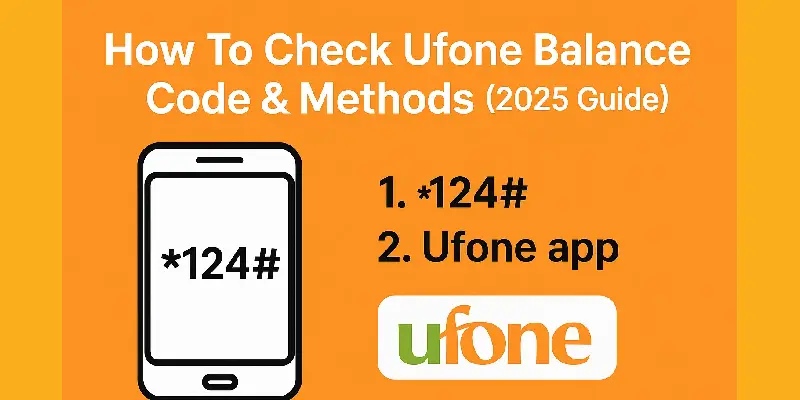
Let’s explore the easiest ways for Ufone balance check—and which method suits your needs best.
Method 1: Ufone Balance Check Code – Dial 124#
This is the official balance check code Ufone provides for prepaid users.
Steps:
-
Open your phone’s dialer.
-
Dial
*124#. -
Press the call button.
-
Wait for a second. You’ll see a message pop up showing your remaining balance.
Why This Works:
-
Works on all Ufone prepaid SIMs.
-
No need for internet or smartphone features.
-
It’s completely free and instant.
If you’ve been searching how to check Ufone balance without internet, this is your best option.
Method 2: My Ufone App – Balance Check Online
If you’re using a smartphone and want more than just your balance, the My Ufone App is perfect.
How to Use It:
-
Go to the Google Play Store or Apple App Store.
-
Search for and install “My Ufone”.
-
Open the app and log in using your Ufone number. You’ll get a one-time password (OTP).
-
Once logged in, your Ufone balance will be shown on the dashboard.
App Benefits:
-
Check balance, data, minutes, and SMS.
-
Recharge your SIM using a card or online banking.
-
Subscribe/unsubscribe to packages.
-
View full account history.
Ideal for people asking how to check balance Ufone online in a simple and visual way.
Method 3: Call Ufone Helpline (444 or 333)
Prefer to hear your balance instead of reading it?
Try These Numbers:
-
Dial 444 – Follow the voice menu to hear your balance.
-
Or call 333 – Speak to Ufone customer care and ask for your balance info.
Note: Standard call charges may apply.
This is a great option for those who aren’t comfortable with apps or USSD codes.
Method 4: Automatic Balance Alerts
Every time you make a call or use mobile data, Ufone usually sends an automatic message with your updated balance.
So even without dialing any code, you’ll often get your balance info after:
-
A call ends
-
You send an SMS
-
You turn mobile data on or off
If you’re wondering how to check balance in Ufone without doing anything, this system helps by keeping you updated automatically.
Extra Method: Login to Ufone Website (If Registered)
If you already have an account on the Ufone official website, you can log in there and check your balance and usage details online.
-
Go to: www.ufone.com
-
Click on “My Ufone”
-
Log in with your number and OTP
-
View your balance and package info
This works just like the app and is handy for people who prefer using laptops or desktops.
Quick Summary of Ufone Balance Check Methods
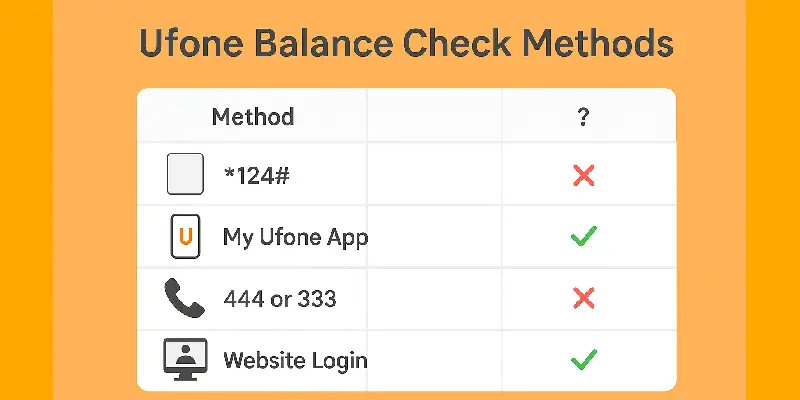
| Method | Details | Internet Needed? |
|---|---|---|
*124# |
USSD balance check code | ❌ No |
| My Ufone App | App-based full account view | ✅ Yes |
| Call 444 or 333 | Voice response or customer support | ❌ No |
| SMS Pop-ups | Automatic after usage | ❌ No |
| Website Login | Account dashboard on desktop | ✅ Yes |
Troubleshooting Tips
1. USSD Code Not Working?
-
Restart your phone and try again.
-
Make sure you have signal and balance.
-
Try another method (like calling 444 or using the app).
2. App Not Logging In?
-
Check if your mobile data is on.
-
Use the correct OTP and number.
-
Clear cache or update the app.
3. SIM Not Showing Network?
-
Remove and reinsert the SIM.
-
Try it in another phone.
-
Visit your nearest Ufone center if the SIM might be expired or blocked.
Real Tip: Save Your Balance
Ever wondered where your balance goes?
To protect your balance from accidental data usage, activate Ufone’s balance save service:
-
*Dial 336# and follow the menu.
This is especially helpful if you don’t use mobile data often or prefer using Wi-Fi.
Local Example (Pakistan)
Ali from Lahore had just recharged Rs. 100 but noticed it was gone in minutes. He hadn’t activated any package, and background data had eaten up his balance.
Now he checks his balance daily using *124#, and he’s also using Ufone’s Balance Save Service to avoid surprise deductions.
If you’ve had a similar experience, you’re not alone.
Keywords Used in This Post
-
ufone balance check
-
how to check ufone balance
-
balance check in ufone
-
how to check balance ufone
-
balance check code ufone
-
how to check ufone balance without internet
-
ufone sim balance check
-
ufone balance check code
-
how to check balance in ufone
All these keywords are placed naturally in real sentences to improve SEO and readability.
Conclusion: Always Know Where You Stand
Having your balance disappear just when you need it most like in an emergency or while traveling can be frustrating. But it’s totally avoidable.
Whether you’re using an old-school feature phone or the latest smartphone, there’s a method for everyone. The Ufone balance check code (*124#) is fast and free.
If you’re into apps, the My Ufone App gives you full control over your account. Prefer human help? Just call 333.
And if you’re like many users in Pakistan, juggling between calls, internet, and SMS on a daily budget, keeping track of your balance isn’t just helpful—it’s necessary.
So pick the method that fits your style. Check regularly. Use the balance save feature. And avoid surprise deductions.
Because mobile balance isn’t just a number it’s your connection to friends, family, and everything else that matters.
FAQs
What is the Ufone balance check code?
Just dial *124# and your remaining balance will appear on the screen.
How to check Ufone balance without internet?
Use the *124# USSD code or call 444. No internet required.
Can I check Ufone balance online?
Yes, using the My Ufone App or the Ufone website, you can check your balance and manage your account.
Is there a balance check SMS code for Ufone?
Ufone currently doesn’t offer a manual SMS code, but you receive auto alerts after usage.
What to do if my Ufone balance disappears fast?
Activate the Ufone Balance Save Service by dialing *336# and use internet bundles to avoid unexpected charges.
for more info visit our website siminformationsystem.com