With the rise of digital-first telecom services in Pakistan, Onic has quickly become a popular choice for mobile users who want modern, app-based control over their network.
One of the biggest decisions you’ll make when getting started with Onic is whether to go for a physical SIM or the more modern eSIM.
So, what’s the difference? And which one is better for you?
In this blog, we’ll break down everything you need to know about Onic Physical SIM and eSIM, including benefits, activation methods, device compatibility, user experiences, and a clear comparison to help you decide.
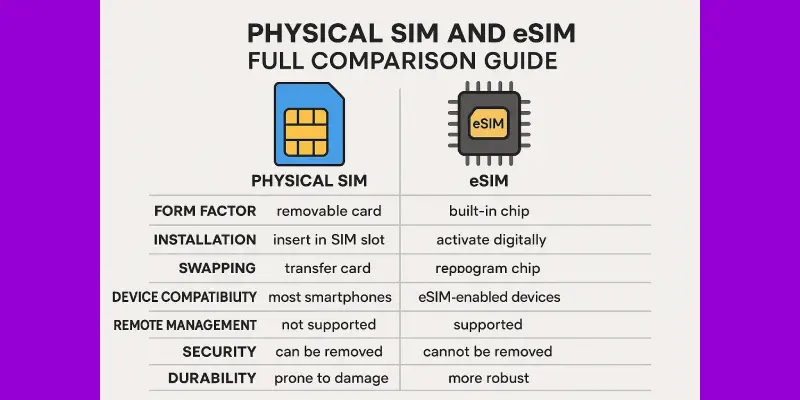
Whether you’re switching from another network or getting your first Onic connection, this guide will help you make the right choice in 2025.
Table of Contents
ToggleWhat Is the Difference Between Onic Physical SIM and eSIM?
When you sign up for Onic, you’ll be asked to choose between two SIM types:
-
Onic Physical SIM – A standard plastic SIM card delivered to your address. You insert it into your phone like any other SIM.
-
Onic eSIM – A digital SIM that’s built into your phone. It’s activated via QR code or app, with no physical card involved.
Both options give you full access to Onic services: unlimited calls, SMS, internet bundles, number portability, and app-based account control.
The main difference lies in how they’re delivered, installed, and managed.
Benefits of Onic Physical SIM and eSIM
Let’s explore the pros and cons of each SIM type in detail.
Benefits of Onic Physical SIM
-
Compatible with almost all phones – No need to check if your device supports eSIM.
-
Easier to switch devices – Just remove the SIM from one phone and insert it into another.
-
Reliable for backup phones – You can use the same SIM in a secondary device without complex settings.
Benefits of Onic eSIM
-
No waiting for delivery – Your eSIM is sent instantly via email or app.
-
Faster activation – Set up takes just a few minutes if your device is compatible.
-
No risk of loss or damage – Since there’s no physical card, you can’t misplace it.
-
Supports multiple profiles – Some phones allow dual SIM mode using one physical and one eSIM.
Device Compatibility: Can Your Phone Use an eSIM?

The most important thing to check before choosing between Onic Physical SIM and eSIM is whether your phone supports eSIM.
eSIM is supported on:
-
iPhone XR, XS, 11 series and newer
-
Google Pixel 3 and up
-
Samsung Galaxy S20 series and newer
-
Some newer Xiaomi and Oppo models
eSIM is NOT supported on:
-
Budget or older Android phones
-
Feature phones
-
Most phones launched before 2018
If you’re unsure, check your phone’s settings or search the model with “eSIM compatibility”.
If your device isn’t compatible, you’ll need to go with a physical SIM.
How to Order an Onic SIM (Physical or eSIM)
The ordering process for both SIM types is done entirely through the Onic app:
-
Download the Onic app on Android or iOS.
-
Sign up using your email, CNIC, and choose a number or port your existing one.
-
Select your SIM type: Physical SIM or eSIM.
-
Choose your plan (weekly, monthly, annual).
-
Make payment through debit card, bank transfer, Easypaisa, or JazzCash.
Once completed:
-
If you chose a physical SIM, a delivery rider will bring the SIM to your address, perform biometric verification, and hand it over.
-
If you selected an eSIM, you’ll receive a QR code in your email. Scan it through your phone settings and your Onic connection will activate instantly.
Activation Process
Physical SIM Activation
-
Done via biometric verification at the time of delivery.
-
Once verified, insert the SIM and open the Onic app to set up your account.
-
You can start using your number immediately.
eSIM Activation
-
After ordering, open your phone’s eSIM settings.
-
Scan the QR code provided by Onic.
-
Your Onic profile is installed automatically, and your number is ready to use.
Using Onic Physical SIM and eSIM in Real Life
Let’s look at real-world use cases to better understand which option suits whom.
Physical SIM is better if:
-
You use older phones or budget Android models.
-
You often switch devices (like from a smartphone to a tablet).
-
You need a SIM for emergency or backup purposes.
eSIM is better if:
-
You want quick activation and hate waiting for delivery.
-
You’re a frequent traveler or digital nomad.
-
You use newer smartphones and prefer a clutter-free setup.
For example, a student with a mid-range Android phone in Lahore may prefer a physical SIM, while a remote worker using an iPhone 14 Pro might enjoy the flexibility of an eSIM.
Security & Portability
Another key point when comparing Onic Physical SIM and eSIM is how each handles security and switching.
Physical SIM:
-
Can be easily removed or stolen.
-
Easy to lose or misplace.
-
Easy to transfer into another phone if yours is damaged.
eSIM:
-
Tied to your device, making theft or spoofing harder.
-
More secure against SIM swaps.
-
Harder to recover if your phone is lost without backup access.
Switching SIM Types Later
If you start with a physical SIM and later get a phone that supports eSIM, you can request a SIM switch inside the Onic app. The same applies if you want to move from eSIM back to a physical SIM.
This flexibility is one of the reasons why users are comfortable experimenting with both formats.
Which One Should You Choose?
It depends on your device and preferences. Use this quick checklist:
| Need or Condition | Best Option |
|---|---|
| My phone doesn’t support eSIM | Physical SIM |
| I want instant activation | eSIM |
| I frequently change phones | Physical SIM |
| I travel and want dual SIM setup | eSIM |
| I want a SIM that works on backup | Physical SIM |
| I don’t want to deal with delivery | eSIM |
No matter which you choose, Onic Physical SIM and eSIM both give you the same access to Onic’s internet bundles, call minutes, and rewards.
Final Thoughts
Choosing between Onic Physical SIM and eSIM isn’t about which is better—it’s about which is better for you. Onic has built its system to support both formats equally, so the decision comes down to your phone and lifestyle.
If you have a compatible device and want instant setup, eSIM offers unbeatable convenience. But if you prefer something you can physically manage, or have an older device, physical SIM still works just as well.
The good news? Whichever you pick, you’re getting access to one of Pakistan’s most modern mobile networks backed by an intuitive app, no hidden charges, and plenty of customization options.
FAQ – Onic Physical SIM and eSIM
1. Is eSIM more expensive than a physical SIM?
No. Onic charges the same amount for both types of SIMs. You only pay for your selected plan.
2. Can I switch from physical SIM to eSIM later?
Yes. You can switch any time through the Onic app without losing your number.
3. Does Onic offer eSIM for all phones?
No. Only devices that support eSIM can use the feature. You must check compatibility before selecting.
4. How long does it take to activate an eSIM?
It usually activates within 5 to 10 minutes after scanning the QR code.
5. What if my eSIM stops working?
You can re-install the profile or request a new one through the Onic app.
6. Are plans different for physical and eSIM?
No. The same weekly, monthly, and yearly packages apply to both SIM types.
7. Can I have both physical SIM and eSIM with Onic?
Not on the same number. But if your phone supports dual SIM, you can use Onic on one slot and another network on the second.
for more info visit our website siminformationsystem.com
